Kamera
Professional AI photo editing powered by Nano Banana Pro — Google's most advanced image generation model


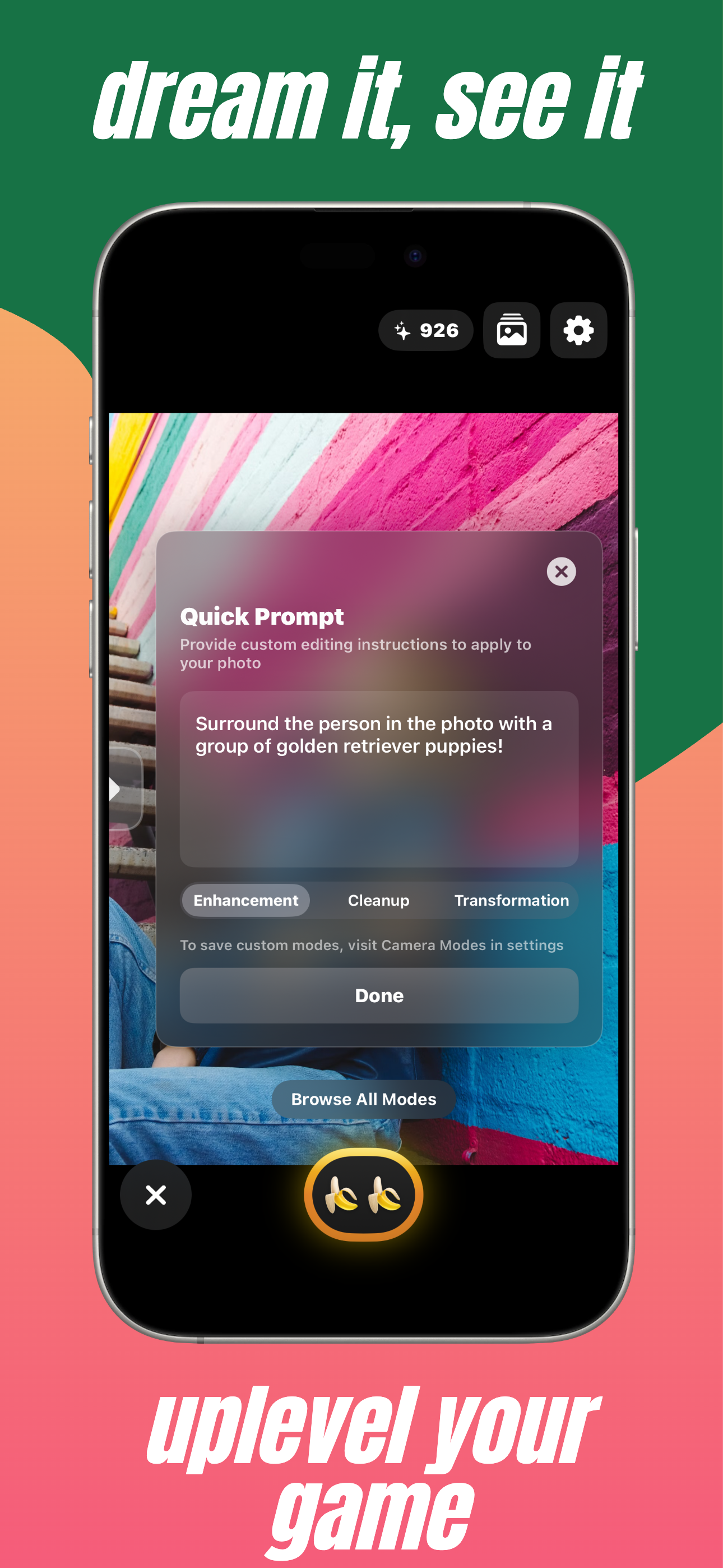


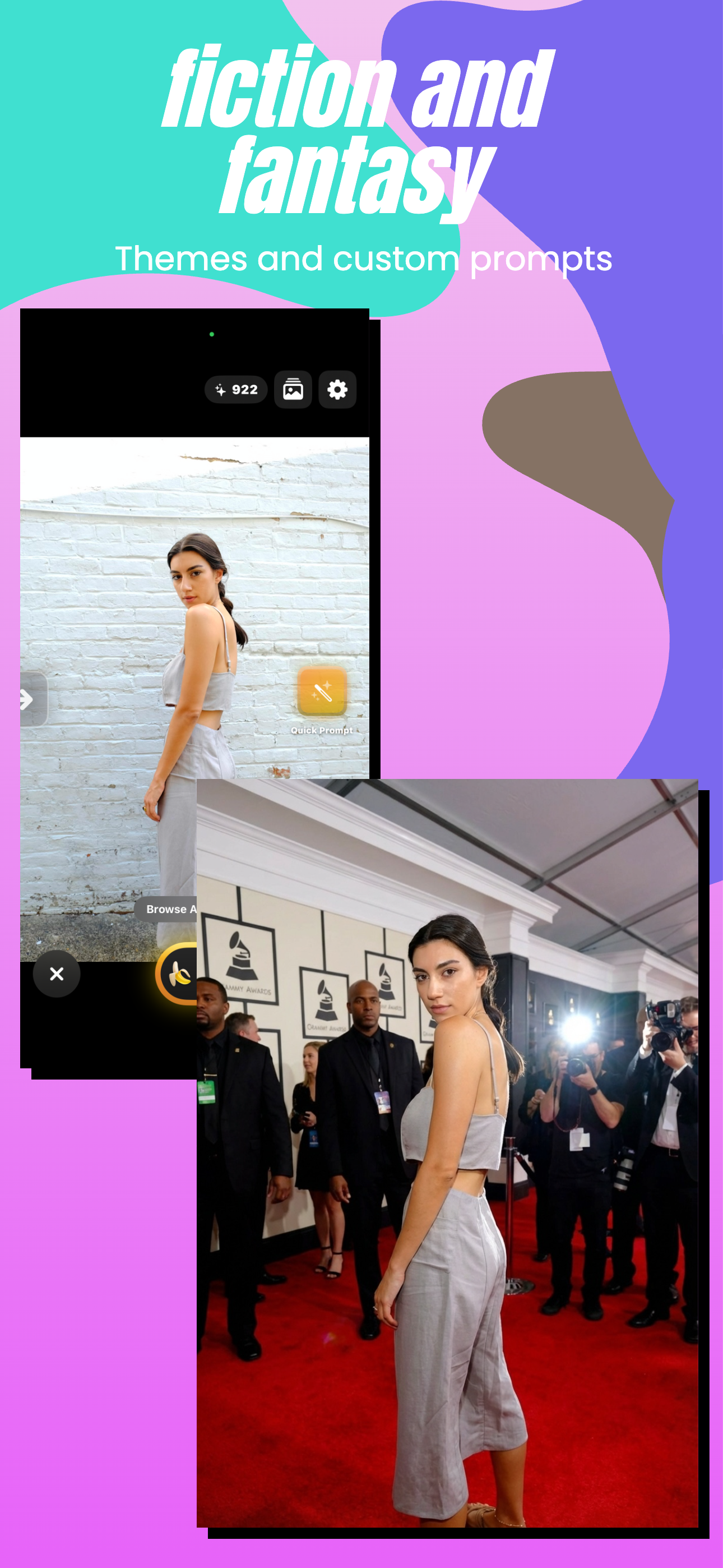
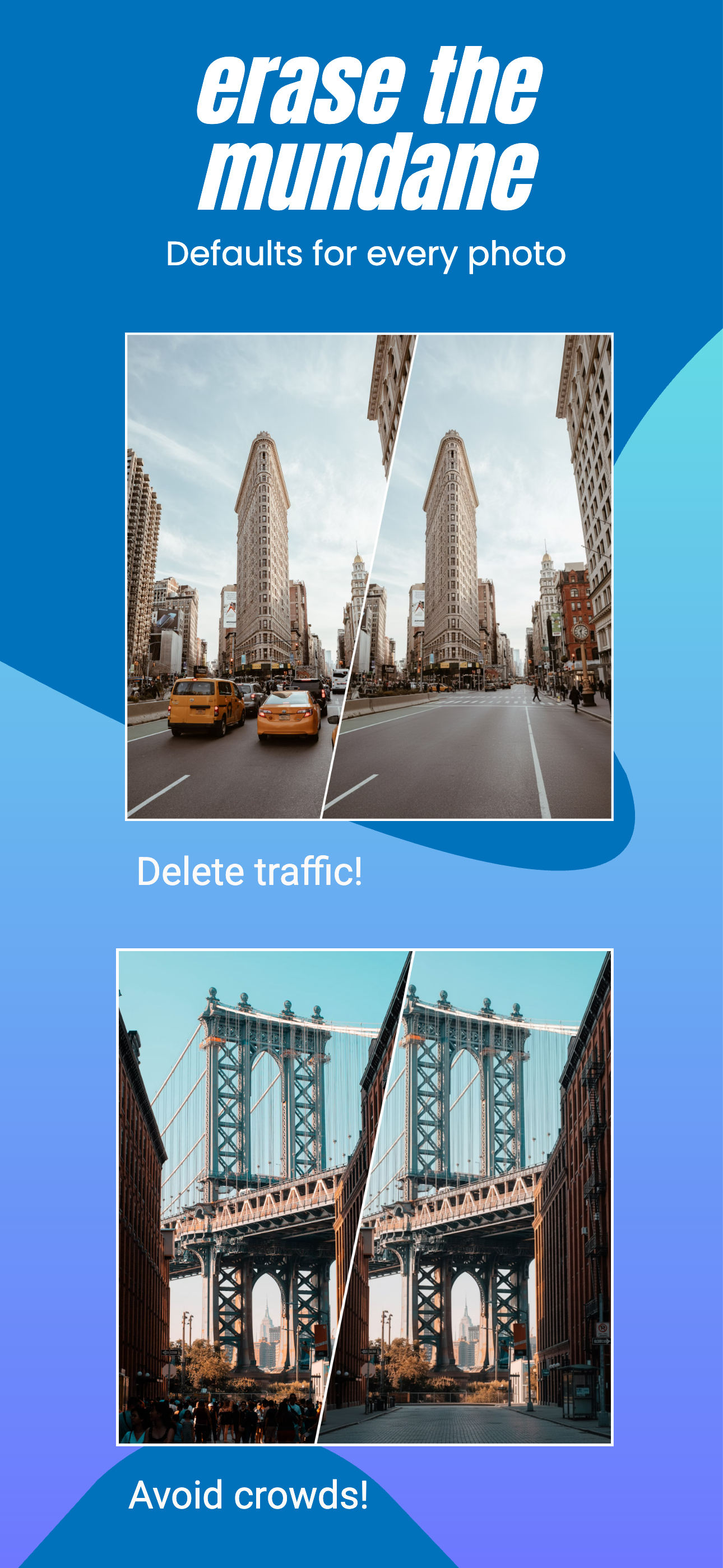
Your Photos. Perfected. In Seconds.
Transform every photo into a masterpiece with AI-powered editing
Pro Photographer in Your Pocket
Imagine paying a professional photographer to edit every casual photo you take. With Kamera, that's exactly what you get — professional-quality edits delivered in seconds, automatically removing distractions, enhancing lighting, and perfecting composition. Your everyday moments, elevated to gallery-worthy shots.
Picture-Perfect, Every Time
Look your absolute best in every photo you share online. Kamera's AI beautifies, airbrushes, and cleans up your photos with professional retouching that looks natural and stunning. Perfect skin, enhanced features, flawless lighting — all while keeping you looking like you.
Any Style. Any Theme. Instantly.
Unleash your creativity and transform photos into any style imaginable — holiday themes, fantasy worlds, artistic masterpieces, animated characters, vintage aesthetics, and more. Over 90 modes to explore, plus the ability to create your own. Perfect for creating memorable moments with friends and family.
Privacy Policy
Last updated: November 14, 2025
Data Collection and Use
Kamera respects your privacy. Here's what you need to know:
- Photos: Photos you take or select are processed using advanced AI technology to create enhanced versions. Photos are sent securely to our AI processing service and are not stored after processing is complete.
- Storage: Enhanced photos are saved directly to your device's Photos library with non-destructive editing support, allowing you to revert to the original using your Photos app.
- Credits: Your credit balance is stored locally on your device. No server-side account is required.
- No Personal Data Collection: We do not collect, store, or track any personal information, user accounts, or usage analytics.
Face Data Handling
When you edit photos containing people, our AI editing technology temporarily analyzes facial features to ensure faces remain unaltered during the editing process.
What We Analyze:
- Facial geometry (shape, feature positions, proportions)
- Visual attributes present in the photo (eye color, hair style, etc.)
How We Use It:
- Exclusively to preserve faces during photo editing
- To prevent unwanted changes to people's appearance
- No other purpose whatsoever
Sharing:
- Photos (including faces) are sent to our AI processing service for editing
- The processing service handles photos temporarily and does not retain them after editing
- No other third parties receive face data
Retention:
- Face data exists only during the editing operation (10-30 seconds)
- Immediately deleted after editing completes
- Never stored persistently by our app or the processing service
- Retained for less than 1 minute total
What We Don't Do:
- Create facial recognition templates or biometric identifiers
- Store face data separately from photos
- Use face data for identification or tracking
- Build user profiles based on facial features
- Train AI models with your face data
- Share face data beyond the editing service
Third-Party Services
Kamera uses third-party AI services for photo processing. Photos are transmitted securely and processed in accordance with applicable privacy laws.
Data Security
All photo processing uses secure HTTPS connections. Your photos are transmitted securely and are not permanently stored on our servers or third-party processing servers.
Your Rights
- You can delete photos from your Photos library at any time using the native iOS Photos app
- You can request data deletion by contacting us at [email protected]
- No account or login is required, so there is no user data to export
Children's Privacy
Kamera does not knowingly collect any information from children under 13. The app is rated 4+ and is safe for all ages.
Changes to Privacy Policy
We may update this privacy policy from time to time. Changes will be posted on this page with an updated revision date.
Support
Need Help?
For support, questions, or feedback, please contact us:
[email protected]Common Questions
How do I use Kamera?
Simply open the app, tap the shutter button to take a photo (or select one from your library), choose an editing mode from the settings, and let AI enhance your photo automatically.
What are credits?
Each photo enhancement uses 1 credit. You can purchase credit packs in the app.
Can I revert to the original photo?
Yes! Enhanced photos use iOS's non-destructive editing. Open the photo in your Photos app, tap Edit, then tap Revert to see the original.
What editing modes are available?
Kamera includes over 90 editing modes across multiple categories: Professional Photography, Cleanup & Enhancement, Artistic Styles, Animation Styles, Beauty & Portrait, Historical Eras, Themed & Seasonal effects, and more. You can also create your own custom modes with AI-powered prompt generation.
Terms of Service
Last updated: November 14, 2025
Acceptance of Terms
By downloading and using Kamera, you agree to these terms of service.
Use License
Kamera grants you a personal, non-transferable license to use the app on your iOS device. You own all photos you create with Kamera.
In-App Purchases
Credit purchases are final and non-refundable except as required by law. Credits have no cash value and cannot be transferred.
AI-Generated Content
Photos enhanced by Kamera are created using AI technology. While we strive for high-quality results, we cannot guarantee specific outcomes. You are responsible for reviewing AI-enhanced photos before sharing or using them.
Acceptable Use
You agree not to:
- Use Kamera for illegal purposes
- Process photos you don't have rights to
- Attempt to reverse engineer or hack the app
- Use Kamera to create misleading or harmful content
Disclaimer
Kamera is provided "as is" without warranties of any kind. We are not liable for any damages arising from your use of the app.
Changes to Terms
We reserve the right to modify these terms at any time. Continued use of the app constitutes acceptance of updated terms.